This post is intended as a comprehensive guide to Google and Yahoo search shortcuts providing a cheat sheet of over 50 shortcuts and comparing the two search engines.
The other Google links that can be really useful are listed below:
Google Advanced Search is the place to go for specific searches. This can be utilised when looking for PDFs, or Power points, or Shockwave Files such as educational games.
Google Similar Images for when you are trying to find a picture to add to your work. You can do a normal search for the image that you want. But then once you find one that is close, click the "similar image" link below to pull up lots of similar images. You should be able to find that perfect picture now!
Google News Timeline allows you to search through news from all media to find articles about your search query, and presents it all in a timeline (days/weeks/months/years). Great for doing research and keeping articles current. Just remember that you may want to deselect the Times and Wikipedia Events.
Google Scholar provides a simple way to broadly search for scholarly literature. From one place, you can search across many disciplines and sources: peer-reviewed papers, theses, books, abstracts and articles, from academic publishers, professional societies, preprint repositories, universities and other scholarly organizations. Google Scholar helps you identify the most relevant research across the world of scholarly research.
Book Search works just like web search. Try a search on Google Book Search or on Google.com. When we find a book with content that contains a match for your search terms, we'll link to it in your search results. If the book is out of copyright, or the publisher has given us permission, you'll be able to see a preview of the book, and in some cases the entire text. If it's in the public domain, you're free to download a PDF copy.
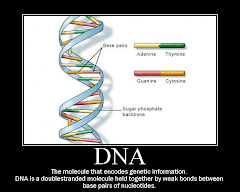
No comments:
Post a Comment